For Windows Vista users:
1.Click Start, and then click Control Panel.
2.In the upper-left of the window, make sure you click on Control Panel Home so that Classic View is not active.
3.Click Uninstall a program from the lower-left of the window, OR from under the program section.
4.Click View installed updates from the upper-left of the window.
5.Wait a few seconds for all your updates to appear on the list, then scroll down the listing and highlight Windows Internet Explorer 8.
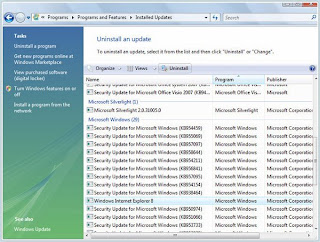
1.Click Uninstall from the top of the window to remove Internet Explorer 8.
For Windows XP Users:
1.Click Start, and then click Control Panel.
2.Click Add or Remove Programs.
3.Make sure there is a check mark in the Show updates box in the upper-middle of the window.
4.Scroll down the list and highlight Internet Explorer 8, then click Remove to uninstall.
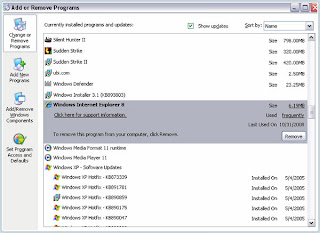
1 comment:
Thank You
Really a nice post which is really going to help us.
We all face the problems of these kind in daily life, and this info is really very very
helpful….:)
Avast Antivirus Support
Avast support
Avast tech support
Panda Antivirus Support
Post a Comment